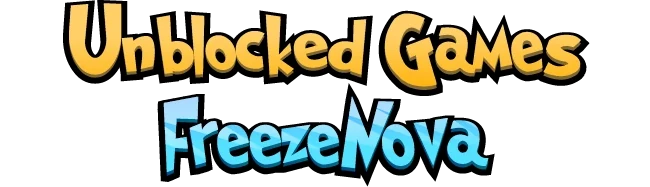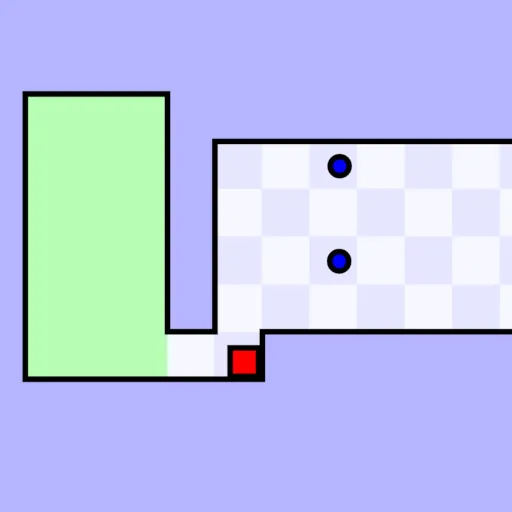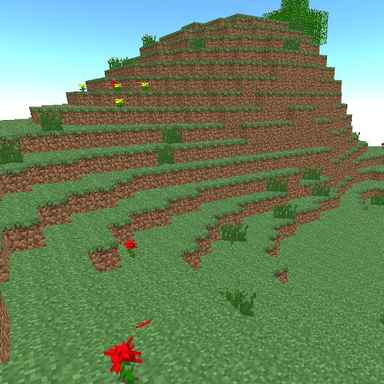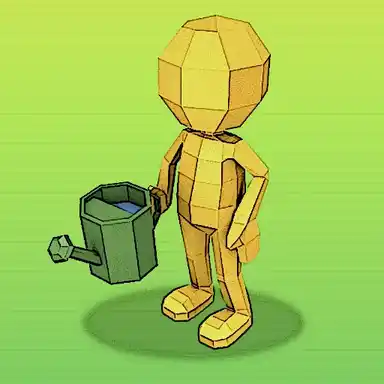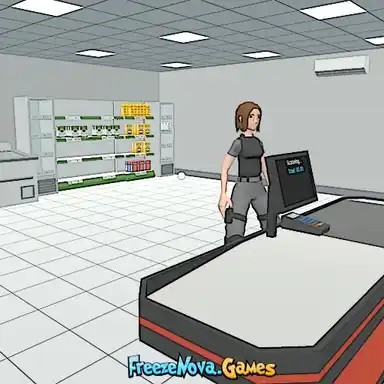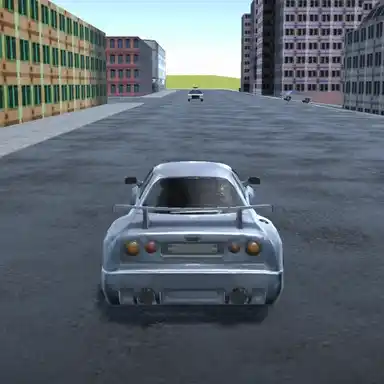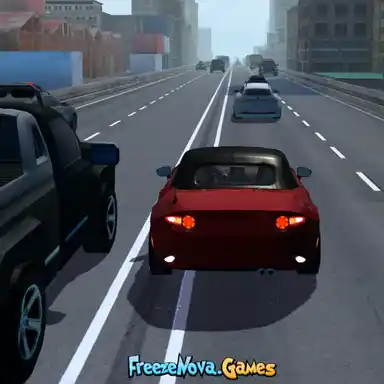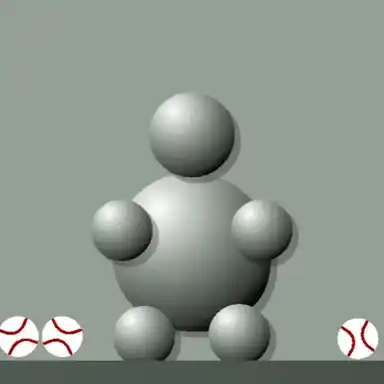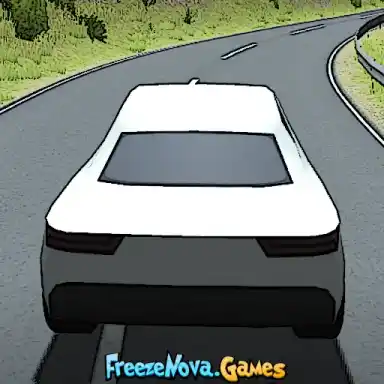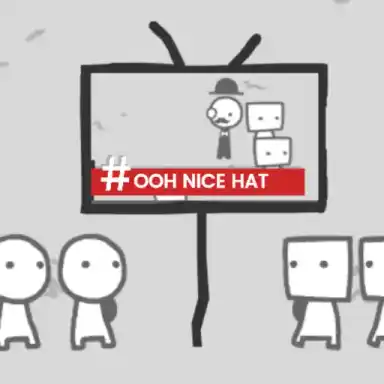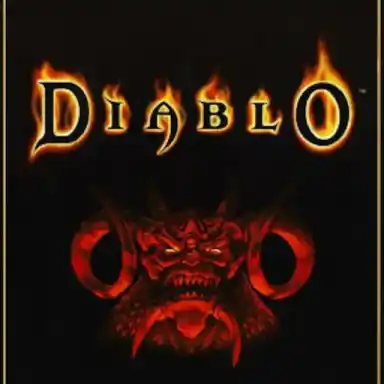Voxel World
Voxel World Unblocked is a sandbox where the only limit is your imagination! This Minecraft game lets you shape, craft, and control your own pixelated paradise. It's an open world brimming with possibilities. Construct towering castles, carve out hidden underground lairs, or create intricate sculptures block by block. But that’s not all! Take to the skies with flight mode, teleport to far-off coordinates, or even summon a deer to keep you company in your adventures.
With a dynamic set of tools and commands at your fingertips, you’re in charge of every detail, from the inventory size to the time of day. Prefer some high-speed action? Throw a ball for a little chaos. Want precision in your builds? Rotate and levitate bricks to get everything just right. The combination of intuitive controls and powerful commands makes Voxel World perfect for builders of all skill levels.
So, what are you waiting for? Dive in, start crafting, and bring your voxel dreams to life!
Controls
Movement
- W/A/S/D: Move forward, left, back, and right.
- Mouse Move: Look around
- F: Toggle Flight Mode
- Q/E: Ascend or descend in Flight Mode.
- C: Crouch
- Left Shift: Run or fly faster
- T: Interact with objects
- 1-9: Pick items from inventory
Building & Action:
- Mouse Left Button: Destroy blocks.
- Mouse Right Button: Build blocks
- B: Enter Build Mode
- X: Place bricks.
- R: Rotate bricks
- M: Levitate bricks
- G: Throw your selected item
- Y: Summon a deer
- 0: Throw a ball
Other Essentials:
- Tab: Open your inventory to browse your treasures.
- Esc: Close all open windows when it’s time to focus.
- L: Toggle torch
Visual & Debugging:
- ~ or Esc: Show/hide the console for command input.
- F2: Show or hide the debug window.
- ~ + S: Quick Save.
- ~ + L: Load Game.
- F8: Toggle FPS display
Console Commands
Here’s your guide to Voxel World’s handy-dandy console commands. Because every builder needs a cheat sheet. Activate the console by pressing the ~ or Esc key before typing these commands.
- /help: Displays this magical list of commands.
- /keys: Lists available keys and their actions.
- /clear: Clears the console for a fresh start.
- /invoke [ObjectName] [MethodName]: Call a method on a specific game object for advanced scripting.
- /save [filename]: Save your world.
- /load [filename]: Load a previously saved world.
- /build: Toggle Build Mode. Shortcut: Press B.
- /teleport x y z: Instantly zap yourself to specific coordinates.
- /stuck: Move to solid ground when you’re stuck.
- /inventory rows columns: Adjust inventory panel size to fit your needs.
- /ViewDistance dist: Set chunk view distance (2–20).
- /redraw: Repaints all chunks for a fresh look.
- /flood on/off: Control water flooding for immersive effects.
- /time hhmm: Set the in-game time in military format.
- /fps: Toggle FPS display for smooth gameplay insights.
- /rotate [float]: Adjust the camera’s rotation factor for custom views.
- /debug: Display debug info about the last voxel you hit.
Editor’s Notes
After spending countless hours in Voxel World (and making every rookie mistake imaginable), I’ve put together a list of must-know tips just for you. Learn from my misadventures so you can skip the headaches and dive straight into building a world that will put your friends’ plain creations to shame. Trust me, these tricks will not only save you time but also earn you some serious bragging rights. Keep reading and try them all—you’ll thank me later!
- Build mode is where the magic begins. Think of it as the ultimate on/off switch for your inner architect. And here's a pro builder secret: Rotate bricks with R, and you’ll never have to settle for ‘good enough.’ Because you deserve perfection, my friend. You can give a roundness to any building with this function.
- Flight mode is a game-changer. Seriously, press F, zoom around, and pretend you’re Superman with a passion for pixel art.
- Sunset lovers and night owls gather up. This one’s for you. The time setting is so underrated. Set it just right, and boom—instant Instagram-worthy vibes.
- Stuck? I’ve been there, buried deep in my own digging spree. Forgot about the commands once and walked face-first into a wall. Don’t be me. Just type /teleport x y z coordinates or type /stuck..
- Summoning a deer? Look, I don’t know why you’d need a deer, but the moment it appears, it feels oddly... right. Try it. Press that Y key. You’ll understand why.
- Here's a quick tip: Before you go crazy with your masterpiece, type /save [filename]. Nothing hurts more than losing that castle you spent hours building!
Build Your World, Your Way!
Play Voxel World now and experience unlimited creativity. Whether you’re summoning animals, reshaping landscapes, or building colossal structures, the fun never stops. And please share your creations with us. Play now, and remember—stay unblocked and keep crafting! 🧱✨